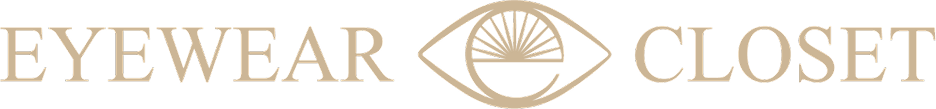Article: How to protect your eyes from the screen

How to protect your eyes from the screen
Our eyes are sensitive organs that react almost instantly to any stimulus. The radiation emitted from a computer monitor is no exception. But modern computer equipment manufacturers have learned to smooth out this effect. The screens we look at today don’t harm the organs of vision.
The main problem is that we practically stop blinking when watching a series, reading an e-book, playing a game, or working on a monitor. As a result, the tear eye film dries up even though it regenerates again over time. Its layer becomes significantly thinner, and the influence of the electromagnetic field on the tissues of the organ of vision increases.
What are the rules for eye care, what you should consider, and what you should avoid – read on.
Lighting
The screen shouldn’t be the only source of light in the room. While working at the computer, turn on a lamp or position yourself near a natural light source. Don’t place the monitor in front of a window or lamp to avoid glare on the screen. The difference between the brightness of the space and the monitor contributes to fatigue, discomfort, and eye strain.
When working with documents at night, direct the lamp light so that it doesn’t fall directly into your eyes. The ideal lamp position is when the work surface is well-lit equally.
Monitor position
The monitor should be mounted at arm’s length, with the top of the screen just below or at eye level. It’s significant to adjust the contrast and brightness of the monitor to be comfortable for the eyes. Clean the monitor as it gets dirty. Stains and dust create glare that disrupts the image clarity, which puts extra strain on the eyes.
Breaks
While working at a computer, the muscles of the eyes are in constant tension and don’t receive a healthy load. That is why taking breaks for exercise and rest is important.
There is a simple but pleasant way to relax the eyes. Rub your palms together until you feel the warmth between them. Place your elbows on the table and close your eyes. Place your head on your hands so that your palms cover your eyes. Breathe evenly and deeply, remaining in this position for several minutes. Relax and think about something good.
Microclimate
Our eyes suffer from a lack of moisture during prolonged exposure to enclosed spaces, especially when working at a computer. The correct microclimate helps the eyes to bear the load easier. Temperature of 18–22 ° C and 40–60% humidity are comfortable conditions for the body. You can control it with a conditioner and humidifier. Don’t forget to ventilate the room regularly.
Blinking
Blink more often. When we look at the screen and concentrate on receiving information, we blink much less than usual, which means we don’t moisten our eyes.
Exercises
The 20-20-20 Rule is an effective and simple exercise that you can do without getting up from your desk. Every 20 minutes, stare at an object 20 feet away from you for 20 seconds. This exercise helps restore blood circulation and tone the muscles.
If you want to maintain eye health and visual acuity regularly, you should do exercises for the eyes. It takes only 3-5 minutes, but it strengthens the muscles of the eyes, improves blood circulation, and relieves fatigue. Various exercises are available and described on the Internet, so choose the warm-up system for the eyes that suits you best and do it several times a day. Remember that regularity is important, as in classes in the gym.
Moisturizing drops
At the end of a busy day at work, dryness and burning of the eyes may appear. Instillation of moisturizing drops helps to get rid of discomfort.
Glasses
The constant presence at the computer can lead to significant pathologies (myopia, cataracts, retinal dystrophy). The best way to make working at the computer safe and comfortable for the eyes is to use the type of correction that the ophthalmologist recommended based on the diagnostic results. Properly fitted glasses should have clear lenses and an anti-reflective coating. It helps to increase the contrast and clarity of the image, reducing eye strain.
Special glasses for working at a computer also help reduce eye strain with special tinted lenses or thanks to their reflective coating.
Eyesight check
If you use optical aids to improve your visual acuity, you should have regular check-ups with an ophthalmologist. Incorrectly selected optics or eye strain if you refuse it while working at a computer can damage the health of your eyes.
Follow these simple tips, and then maintaining a good vision will be much easier.